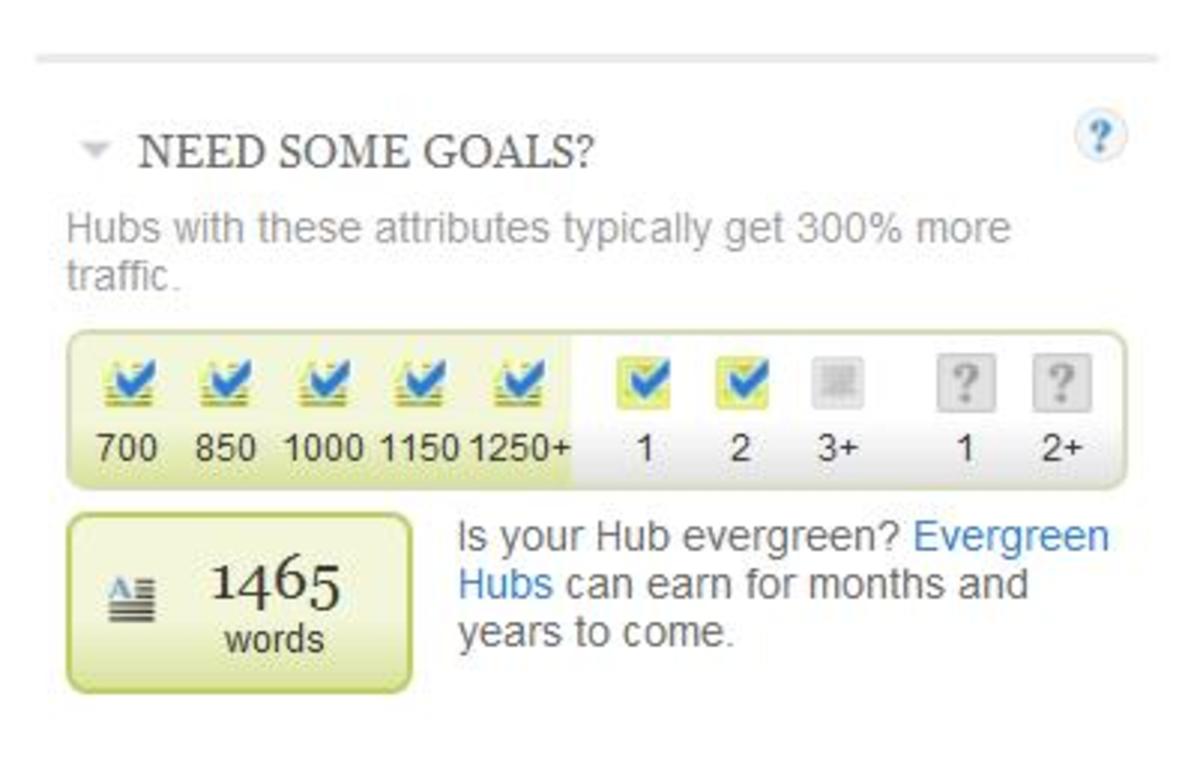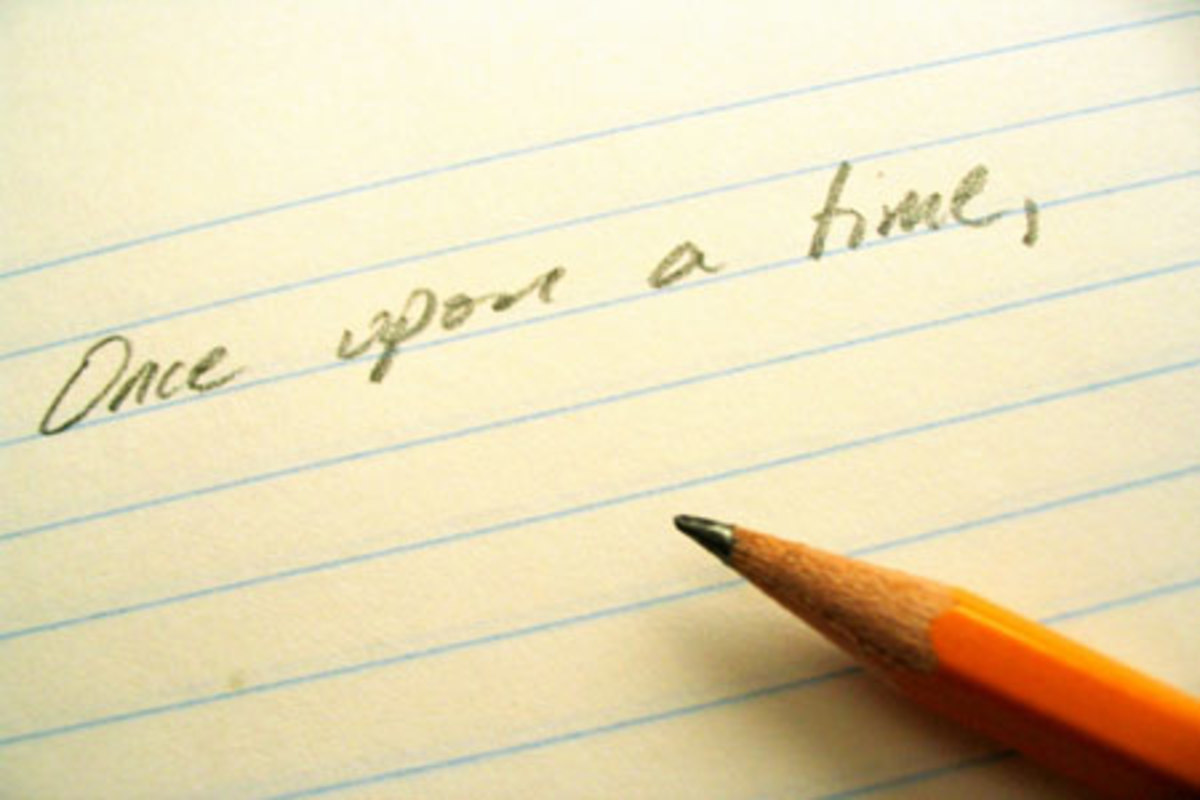The Hub Scrub Project - Revising and Refreshing Old Hubs
When I worked at a corporation, every project had to have a name, so we would all know what we were talking about. This project will be called the Hub Scrub, since we will be scrubbing our hubs to clean them.
Purpose of the Hub Scrub
I have read a lot about writing hubs during my time here on HubPages, and have learned a great deal. Instead of randomly fixing things on my old hubs, and having to go back again and again, I wanted to create a checklist, so I can be sure that I have cleaned each hub to be the best it can be, according to all of my newly found knowledge. And as I write new hubs, I can use the checklist to make sure it is the best it can be, right from the start.
The Hub Scrub Project should have a deadline, so that progress can be made on a consistent basis, but it really is an ongoing process that needs to be repeated from time to time.
I wanted to share this checklist with you, because I am generous like that. I am also sharing it because you are my neighbors. If my neighborhood is also clean, then maybe the value of my own hubs might go up as well.
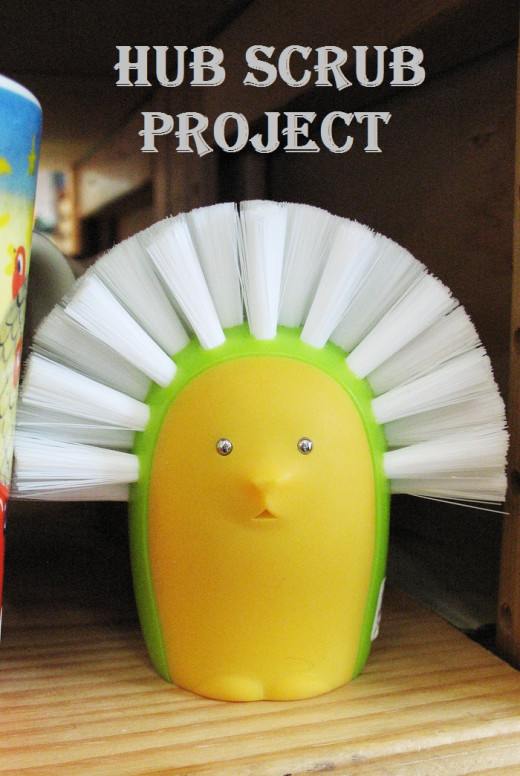
The Hub Scrub Project
To start, you need a list of your existing hubs. This list will be used to check off the ones you have scrubbed. Go to My Accounts, and click on export csv button. It is right above the list of your hubs, on the left side. This will give you a list of your accounts in a spreadsheet format. If you want, you can add columns to identify the revisions they want to make, so you can track your progress. You can print this list or use it from your computer.
Since HubPages lets you know the date of the most recent change on your hubs, you can also use that list directly. That method did not work for me, since I sometimes make small edits as I see them, and the change date may make me think a hub has been scrubbed when it hasn't.
If you have a lot of hubs, you may want to prioritize the list and decide which ones to scrub first. You may want to start with your most popular hubs to see if you can make them even better, or with your least popular to upgrade the overall quality of your portfolio. You may choose to start with the oldest and work your way down, or scrub groups of topics together.
Ready? Let's think about all the ways you can amend, update, tweak, revise, refresh, revive, or fix your old hubs.
The following is a list of items I will check during the Hub Scrub. Some of these things will need revising in some hubs, but some things will be just fine. This is a list of my preferences, and include what I have learned over time. You may have different preferences and may choose to omit some of these items and add some of your own.
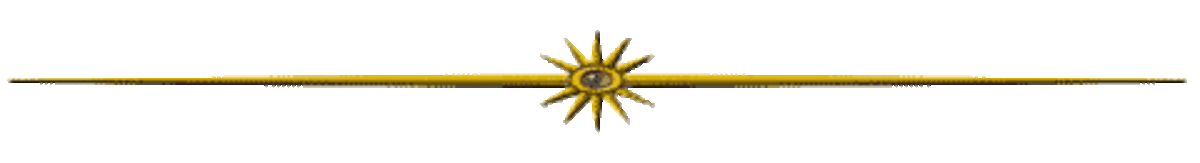
History of the Hub Scrub Project
When I was a brand new Hubber, after I finished the 30 Hubs in 30 Days Challenge, I dived right into the 100 Hubs in 30 Days Challenge. I had seen challenges that require writing 30 hubs in 30 days, and then spending the next 30 days to market the hubs. But before I tried to market them, I want to first make sure that all of my hubs were squeaky clean for an open house before I start inviting company. I know my hubs weren't old, but even brand new hubs can use a little polish.
Since then, I have returned to my hubs to scrub them again from time to time. So many things change over time, including Google's search algorithm, HubPages' rules and recommendations, and my own knowledge and preferences. Even though I try to make my hubs the best quality they can be before I publish them, I can still easily find something to change to improve my hubs every time I scrub them.
Check the Title of Your Hubs
The title should clearly tell the reader what the hub is about, preferably with keywords. If someone is looking for a chocolate chip cookie recipe, that is what they will type in their search engines. They will not find your "Grandma's Delectable Dessert" hub even if it has exactly the content they are looking for. If someone is searching for your hub, they should be able to find it by using keywords, and know they found the right hub by looking at the title. Make sure the title tells them exactly what the hub is about.
This means that if your hub is a poem, the word poem should be in the title. On any hub topics where the keyword tends to be assumed, but not stated, like book reviews, you should somehow find a way to tell Google what you wrote.
Check the Layout of your Hubs
Look over the hubs to see if it is friendly to readers. Are there any paragraphs that are too long? I try to keep my paragraphs to four sentences or less.
Are there captions to separate out different ideas? Do the captions include some keywords?
Is there a pretty picture to catch their interest? Is it legally used and properly attributed?
This is also the place to tweak any capsules. Are the videos links still working? Are the Amazon capsules reflecting the content of your hub?
Is there anything you should add to interest the reader, such as a video or a poll? HubPages recommends that you have at least three photos and two other capsules, such as maps, polls, and videos to create stellar hubs.
When you are finished editing your hub, look again at the layout of your hub after the ads have been placed to make sure there aren't any extra white spaces caused by extra spacing in your capsules, or by different sizes of capsules. These extra spaces cause your hub to not look as polished as it should.
- Is My Slip Showing? Errors in Hubs
We all make mistakes, because we are all human. How we handle our own mistakes, and the mistakes of others is a sensitive topic.
Revise the Introductory Paragraphs of your Hubs
Sometimes the first few lines are all a reader will look at to see if the hub is worth reading. Is the introductory paragraph going to draw them in?
Here is another place to include the keywords so the reader knows they've reached a hub that they will understand, and is that it is written by someone who is knowledgeable on the topic.
Delete a Hub
As you review your hubs, you may find some that require extensive rework. Don't forget that one option is to simply delete the hub. You may have written it when you were new, or up against a deadline to publish it. It may be a topic that no longer interests you. If it is so bad that you do not want to take the time to revise it, it is acceptable to delete it.
While you may lament the wasted time in writing it, don't waste additional time trying to edit it. Focus on the hubs that you are proud to have in your portfolio. Since people can read any of your hubs in any order, you want to make sure that whichever hub they read truly represents the quality of your work.
Edit your Content of your Hubs
The most important part of your hubs is the content. Read the entire hub, as if you are reading it for the first time. Is there anything that is not as clear as it could be? Check for spelling, grammar and ease of reading.
Make sure you have kept up with changes on the topic, and update the hub to reflect the changes. Sometimes it may be just a matter of changing the date, but other times you may have discussed the latest event, gadget or celebrity, and may want to discuss someone or something more recent.
If there are other things a reader would want to know on the topic, you could add them to your hub, or include a link to other topics. Some of my hubs are really short, especially the book reviews, and I want to beef them up to make sure they provide enough content to make them worthy of reading.
Most of my summary paragraphs were written quickly so I could get to the publish button. I want to make sure that I have provided a summary that will satisfy the reader that I delivered what I promised them in the title and introductory paragraph.
This is another chance to make sure that Google knows the topic of your hub. If you find yourself using the word "it" frequently, you might want to consider replacing it with a noun that can serve as a keyword. Be sure you aren't using the same words over and over again though, since it could be considered keyword stuffing.

Avoid Copying
Unfortunately, there are people that may try to copy your hub, and republish it as if it were their own. There are several things you can do to prevent this.
1. Check each hub using one of the copy checkers out there. You can copy some phrases onto Google to see if other sites also use the same phrasing. You can also check the whole hub by using the URL on Copyscape.
2. Sign up for Google Alerts and / or Yahoo Alerts to notify you whenever your user name is used. You can set up the system to alert you whenever certain phrases are used. You can set up the notices once a day,or as they happen. You can create a separate alert for a phrase in each of your hubs.
3 You can include some common phrasing in all of your hubs. Something with your user name and a link to your profile on it, like "This article was published on HubPages by Millionaire Tips. If you see it anywhere else, it has been duplicated without my permission." written someplace in the middle of each hub. This way, if someone is going to copy and paste, they are going to have to look for it to delete it. I will also come up with your own unique phrase that I can use in each hub, preferably somewhere in the middle of the hub. Set up an alert for this phrasel, and hopefully catch potential plagiarizers that way as well.
Amend Hubs with a Signature Line
I want to create a signature line that I can add to the bottom of all of my hubs. This signature line will help my readers remember my screen name, and provide a link to my profile page so they can read more of my hubs.

Add Links to Hubs
I am sure that people who read my refreshed and revived hub will want to read more of my hubs. I don't want to kick them out before they are ready to leave. I want to make sure that I provide at least two links to other related hubs I have written so that they can stay and visit longer.
Remember though, that your readers are probably not here to read something just because you wrote it; they are here to learn about a specific topic. Make sure though that all links are directed to related content. Otherwise your readers will be unhappy, and the hubs will get reported and unpublished by Hubpages.
Change the Comments Title
The comments title can easily include the name of the hub to remind the readers what you intended on the hub. This way, if they clicked on your hub knowing it was related but not exactly what they were looking for, they won't go away disappointed that you didn't promise more than you delivered. The comments title also is a great place to add the keywords. I think I will just revise mine to include the title of the hub, although I may ask a question to invite more comments.
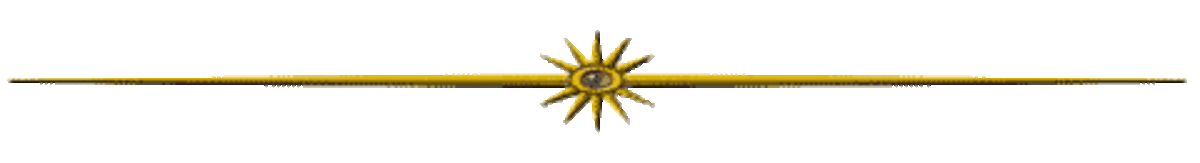
Refresh the Hub's Summary
The summary is another place that I quickly completed in order to get the hub published. They need more attention since they are the advertisement that will entice the readers to click on the link.
I need to spend some time polishing the summary of each of my hubs. I want to have a sentence or phrase that is short and sweet, but will entice the reader to click on the link. It will include enough descriptive words to describe the hub and use keywords.
Since I do not create the summaries in Word, it is very important to check the spelling and grammar of the summaries.
Some of my summaries are too long, and I need to make sure that the important words are at the beginning of the summary so they don't get ignored and are never seen.
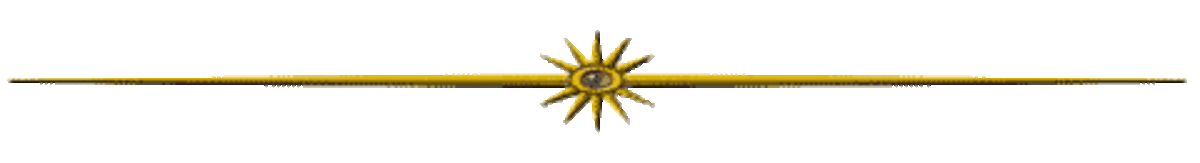

Verify the Hub Categories
The categories are the things we select when we first write the hub. This helps HubPages place our hub with other hubs that talk about the same thing. I want to make sure I have placed my hub in the proper category so that it will be seen by the viewers that will find it interesting. Sometimes that is very easy, but other times it can get complicated. For example, my hub, "How to Save Money and Eat Healthier at the Same Time," can fit under either the finance or the cooking categories. I may consider changing the category of poorly performing hubs that fall under more than one category to see if they fare better in the other category
Scrub the Hub Groups
Hub Groups are selected in the Accounts page. They control which hubs are linked to this hub, and will show up at the bottom of the page with the arrows. I have five groups on my hubs. I have reviewed them, and for the most part they are good groups. Personal Finance, Quilting, Book Reviews, and Genealogy are okay as they are, but the Miscellaneous category probably could use some tweaking. I will also take the time to arrange my hubs within the group so that people who are reading each hub will be interested in clicking on the hubs to the left and right of that hub.
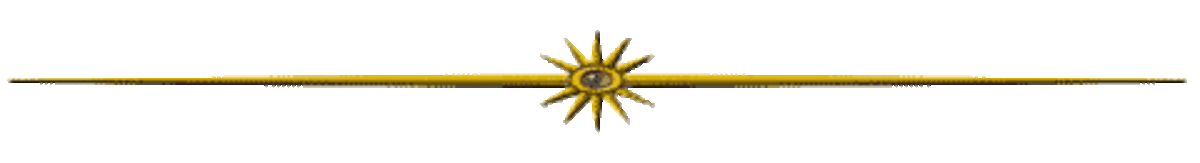
Hub Scrub Checklist
Scrub
| Completed
|
|---|---|
Title
| |
Layout
| |
Links
| |
Introduction
| |
Content
| |
Signature
| |
Links
| |
Comments
| |
Summary
| |
Groups
| |
Categories
| |
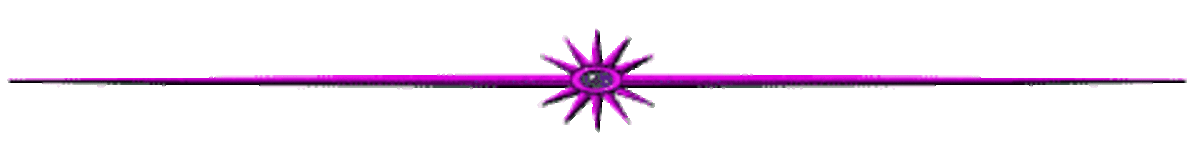

About Shasta
Shasta Matova has been writing on HubPages since 2011 about a variety of topics including genealogy, quilting, home improvement, and finance. She has participated in the HubPages' Apprenticeship Program and has been awarded Hub of the Day.
Scrub Everything
By now, you may be thinking that you need to completely redo your entire hub. Yes, you will be reviewing everything. Hopefully, most of the work will be fine as it is and can be left alone. I was thinking the "scrub everything" idea would work, but then I think about the current condition of my hubs. If I could remember "everything" then they would be all clean already. They are okay, but most have some tweaking and revising that can be done to make them better. Having a checklist will make sure that I don't forget anything, so hopefully I will never have to scrub them again.
It is my hope that these edits will help them be easier for my readers to find them and read them. I hope that my readers are informed or entertained as a result of reading my hubs. I want them to like my hubs so much that they buy the Amazon products, click on the Google ads, and continue to read more of my hubs.
© 2011 Shasta Matova